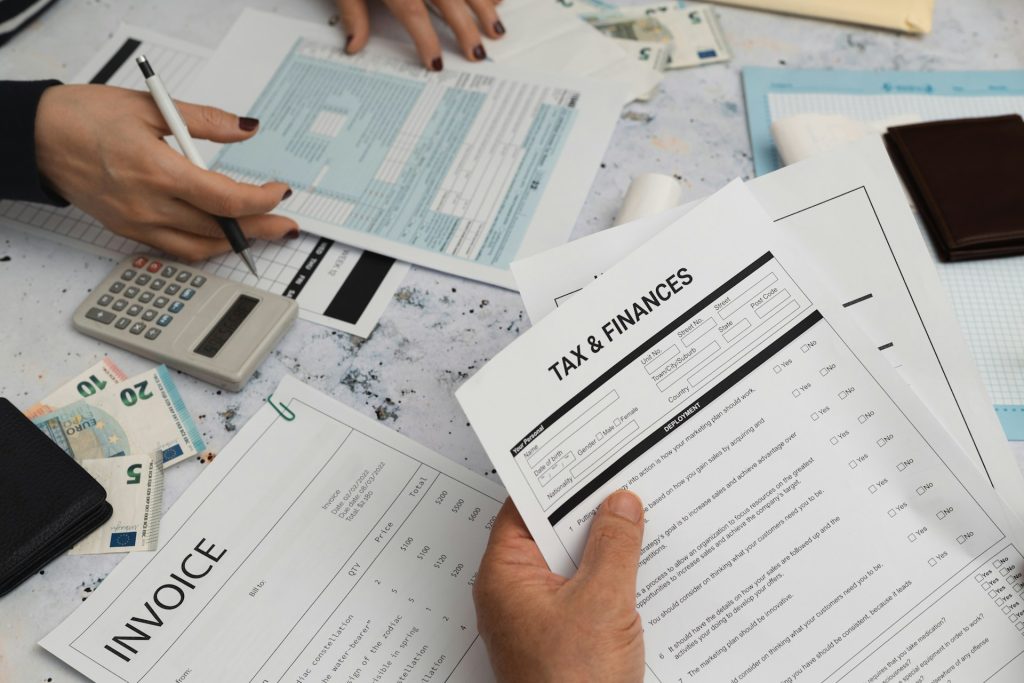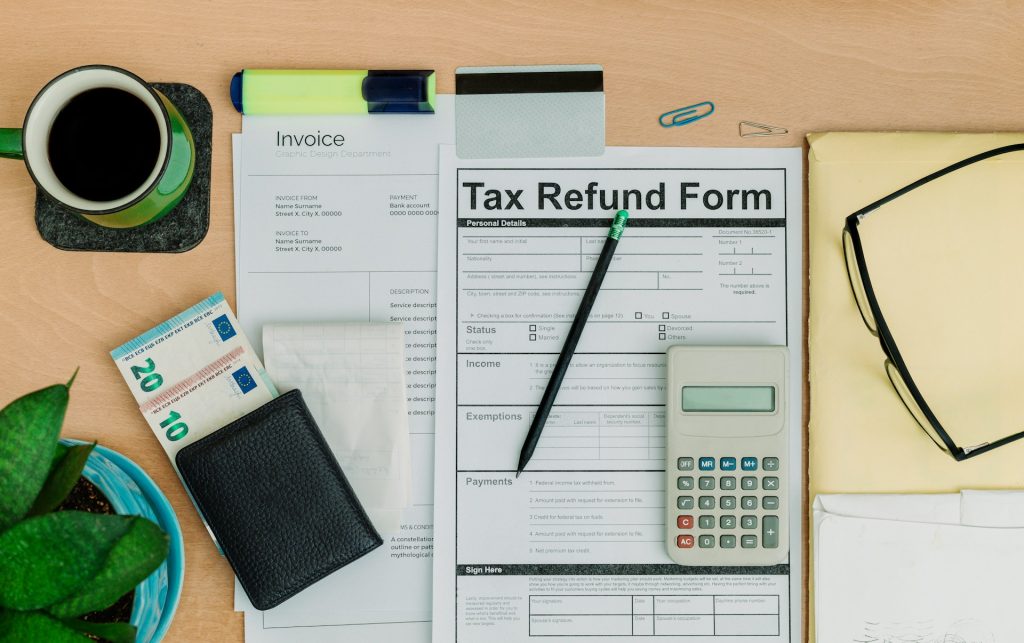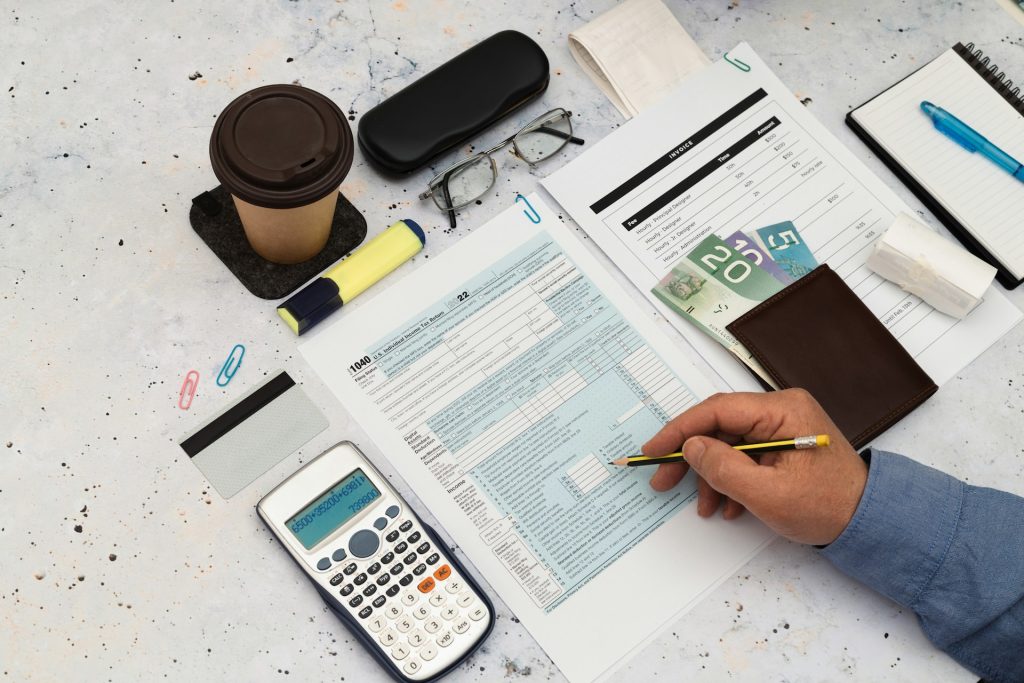How to Share Tax Documents Securely with Clients (Without Email Risks)
Sending tax documents to clients shouldn’t feel like a gamble. These files hold sensitive personal and business data that, if mishandled, could lead to major problems, whether financial or legal. Still, many small business owners and accounting professionals continue to rely on email, thinking it’s fast and easy. While it’s convenient, it’s also one of […]