A Founder’s Perspective: Why We Refreshed SendTurtle’s UI/UX
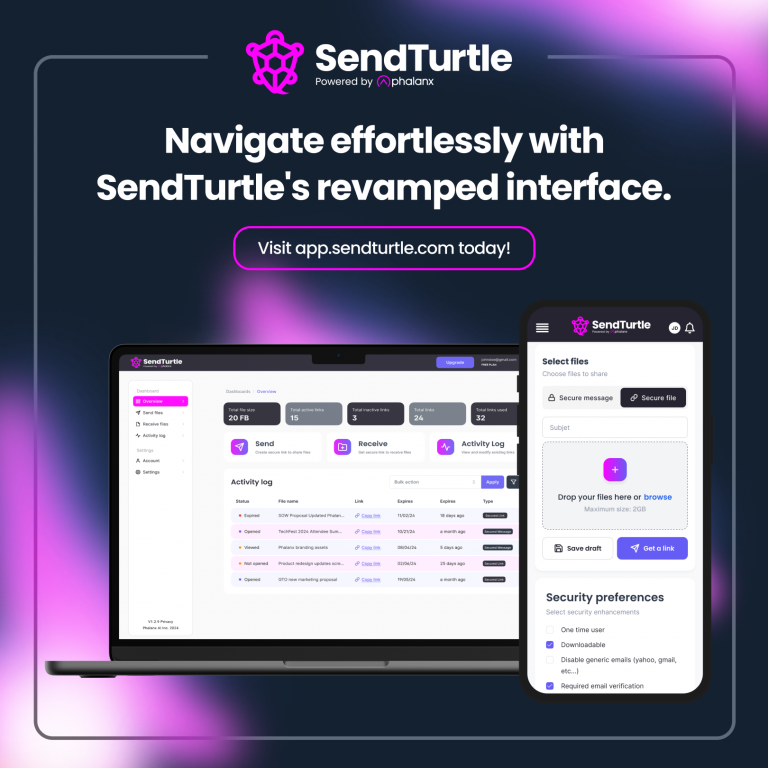
After years building secure systems for businesses, I knew one thing for sure: if a security tool is too complicated, people won’t use it. From the start of SendTurtle, our goal has been to make secure file transfers so simple that business owners never have to worry about data breaches or technical hassles. That vision hasn’t changed—but as we’ve grown, we’ve learned a lot from our users about what they need to work even faster and more confidently.
Which leads me to today: I’m thrilled to share SendTurtle’s new UI/UX refresh. We’ve redesigned the platform to make secure file sharing feel as familiar as sending an email, all while keeping your data protected behind the scenes.
Why a Refresh?
SendTurtle helps businesses confidently exchange sensitive files, and we saw an opportunity to improve how people actually experience the product. We kept hearing it from our users—business owners, managers, and their clients:
- “It’d be great to track files with fewer clicks.”
- “I just want a quick way to share documents without confusion.”
- “My clients aren’t tech-savvy. Can you make it easier for them?”
We listened, took notes, and got to work. This refresh isn’t just a fresh coat of paint—it’s a deliberate leap toward greater usability and simpler workflows, and more efficient infrastructure which allows us to offer an even richer experience to our users.
What’s New?
1. A Cleaner, Simpler Design
We reimagined the interface to guide you more intuitively. Every button, label, and screen was redesigned to feel natural, whether you’re sending a file or checking on its status. No more guesswork—just a straightforward layout that keeps your attention where it matters.
2. A More Intuitive Dashboard
You’ll notice an immediate difference when you log in:
- Faster File Transfers: Instantly send or request files with only a couple clicks.
- Clear Activity Updates: See who’s accessed documents and when, all in real time.
- Easy Security Controls: Access the critical safety features you rely on with fewer clicks.
3. Seamless Client Experiences
Your clients will love that they don’t need an account or special software to work with you. They can securely upload or retrieve files through an interface that feels almost familiar—just point, click, and go. Our new “quick-share” feature also speeds up collaboration, making everyone’s life easier.
How User Feedback Shaped This Refresh
From the start, we built this redesign around real experiences from business owners and their teams. When users mentioned confusion over file tracking, we added more straightforward activity logs. When others asked for simpler permission settings, we made them easier to find and tweak. We tested every change to ensure it genuinely improves your day-to-day workflow. The result? A platform that feels intuitive for you and secure for your most sensitive files.
Balancing Simplicity with Security
As someone who’s spent a career in cybersecurity, I know there’s always a tightrope between ease of use and robust protection. If something’s too complicated, no one wants to deal with it. If it’s too simple, you risk leaving doors open. With this refresh, our goal was to strengthen that balance.
You’ll still see advanced security features, like end-to-end encryption and access controls, running quietly in the background. But you won’t have to worry about complex configurations or extra passwords. We handle the technical heavy lifting so you can focus on running your business.
What This Means for You
For Business Owners: You’ll find tasks like sending sensitive contracts or receiving client documents faster and more intuitive.
For Your Clients: They’ll appreciate a frictionless experience, with fewer barriers to collaboration. No extra software, no sign-up hoops—just secure file transfers that feel effortless.
Looking Ahead
This refresh is just the beginning. At Phalanx, we’re continually looking for ways to improve SendTurtle and make secure file sharing more accessible to all. We already have new features in the works, and we can’t wait to show you what’s next.
In the meantime, I’d love for you to log in and try out the new interface. Your feedback is the heartbeat of our innovation—you know your needs best, and we’re committed to meeting them.
A Personal Note
To everyone who’s used SendTurtle, shared your thoughts, and trusted us with your sensitive files: thank you. Your experiences guide us every step of the way. I’ve watched business owners close deals, manage client relationships, and scale their operations more confidently because they knew their data was safe. That’s exactly why we build SendTurtle—to give you peace of mind and help you focus on what matters most.
We’re not just updating a product; we’re doubling down on our promise to simplify cybersecurity for the people who need it most. Here’s to a simpler, safer way to share what’s most important to your business.
Ian Garrett
Co-Founder & CEO, Phalanx